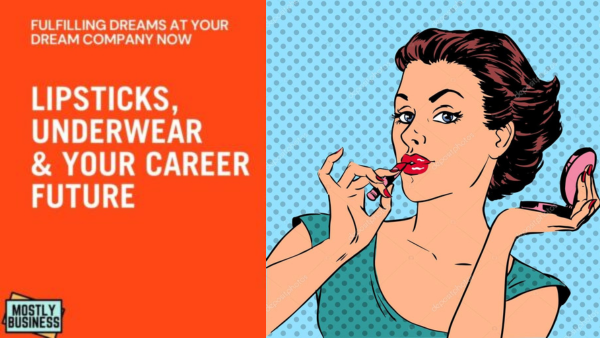When we think of the internet, one company stands out: Google. For most of us, it’s the first connection we have with the internet. Google has touched our lives in countless ways with its wide range of products and services. Yet, many of us don’t realize just how vast Google’s offerings are.
If I asked you how many services Google provides, you might guess 10, 20, or maybe even 25. But here’s the reality: Google has more than 120 services and products! Personally, I’ve encountered or used about 10 to 15 of them. Beyond that, I can’t even imagine the scale of what Google offers.
In this blog, I’ll list as many Google services as possible. I’ll share my personal experiences and thoughts about them. You might be surprised to learn just how much Google has to offer.

Android
After Google Search, I think Android is Google’s most-used product. It’s the operating system on 70% of smartphones globally and also powers other devices like tablets, wearables, and IoT devices.
Android became popular because Google made it open-source, allowing developers to customize it freely. Back in the day, Android versions were named after desserts like KitKat and Jelly Bean. Over the years, Android has only gotten stronger, becoming one of Google’s most powerful and profitable products.
Android Auto
I’ve never personally used Android Auto because I don’t own a car with a screen that supports it. But here’s what I know: it connects your phone to your car’s dashboard, allowing you to safely access Google Maps, music, calls, and messages through voice commands.
The idea is to reduce distractions while driving. However, I still feel screens in cars can be distracting no matter what precautions are taken. Car entertainment systems might even contribute to accidents if not used responsibly.
Android TV
Android TV is a smart TV platform that brings streaming services, apps, and games to your TV. It supports voice search, integrates with Google Assistant, and works seamlessly with apps like Netflix, Prime Video, and YouTube.
I think Android TV is perfect for today’s generation, where people want everything connected—like building a smart home where all devices communicate with each other.
AdMob
This is a game-changer for app developers. AdMob lets developers earn money by showing ads in their apps. It supports various ad formats like banners, full-screen ads, and rewarded video ads.
For developers, this is a free way to monetize apps without charging users directly. It also tracks how popular the app is and provides analytics to improve performance.
AdSense
AdSense is a service for website owners to display ads and earn revenue. It’s one of Google’s most famous tools, and it plays a huge role in how websites make money.
AdSense matches ads to your website’s content and audience, and you get paid when users view or click those ads. It’s like a multi-sided platform: website owners, users, and advertisers all benefit. I think it’s one of the reasons the internet has grown so much—it helped make websites sustainable through ad revenue.

Google Analytics
If you want to track your website’s performance, Google Analytics is the tool you need. It provides data on traffic sources, audience demographics, popular pages, and even how your marketing campaigns are doing.
I’ve used Analytics before, and it’s amazing how much insight you can get. It helps you improve your website, manage traffic, and make data-driven decisions.
Blogger
Blogger is a free platform for creating and managing blogs. When I started writing online, I used Blogger because it was simple and didn’t require any technical setup. It even lets you monetize through AdSense.
If you want to share your thoughts with the world, just write on Blogger, and you’re good to go.
Google Business Messages
I’ve never personally used this, but it’s a service that allows businesses to chat directly with customers through Google Search and Maps. It’s designed to improve customer service and build trust with buyers.
Google Chrome
Google Chrome is probably the most popular web browser in the world, and I use it every day. It’s fast, secure, and integrates perfectly with other Google services.
Features like extensions, bookmarks, incognito mode, and syncing across devices make Chrome unbeatable.
Chrome Enterprise
Chrome Enterprise is a version of Chrome designed for businesses. IT admins can use it to manage user permissions and enhance security for large organizations. I’ve never used it personally, but it sounds like a great tool for companies.
Chromebook
Chromebooks are lightweight laptops running on Chrome OS. Personally, I’ve never used one, and I rarely see anyone using them. They’re advertised as great for students and teachers, but they don’t seem as popular as other Google products.
Google Contacts
Google Contacts is a handy tool for organizing and syncing your contact details. It integrates with Gmail, merges duplicate entries, and ensures you always have updated information across all devices.
Google Docs
Google Docs is one of my favorite tools. It’s free, online, and perfect for collaboration. Unlike Microsoft Word, it doesn’t require software installations or licenses.
Features like sharing, offline mode, and automatic saving make it an absolute lifesaver for group projects.
Google Drive
Google Drive is my go-to for cloud storage. It gives you 15GB of free storage and works seamlessly with Docs, Sheets, and Slides. The only downside is that 15GB feels a bit limited these days, especially when we store so many files.
Google Earth
I haven’t explored Google Earth much, but it’s like a virtual globe where you can visit any place on Earth, view 3D landscapes, and even explore historical imagery. I’ve seen people use it to make YouTube videos, and it looks fascinating.
Google Exposure Notifications
This was launched during the pandemic to help people identify potential COVID-19 exposure using Bluetooth signals. It worked anonymously and protected user privacy.
Even though it was a niche product, I admire how quickly Google came up with it to help society during a crisis.
Google Finance
I’ve never used Google Finance, but it’s a tool to track stock prices and market trends. It lets you create watchlists, compare stocks, and get real-time updates. It’s perfect for investors and financial enthusiasts.
Google Forms
Google Forms is one of Google’s simplest yet most powerful tools. It allows you to create surveys, quizzes, and data collection forms in minutes. I’ve used it many times, and it’s unbeatable for gathering and analyzing data.
Google Ad Manager
This tool helps businesses manage and optimize ad placements on websites and apps. It supports multiple ad formats and provides detailed performance analytics. It’s another key player in Google’s advertising ecosystem.
Google Assistant
Google Assistant is an AI-powered virtual assistant. While I mostly use Siri, I’ve tried Google Assistant, and it’s great for setting reminders, controlling smart devices, and answering questions.
Google Calendar
Google Calendar is a lifesaver when it comes to organizing my schedule. It syncs with Gmail, sends reminders, and ensures I never miss important events. It’s one of the simpler tools, but it’s incredibly effective.
Google Hangouts
I’ve never used Google Hangouts because there are so many other messaging and video-calling apps. It’s probably more popular for workspaces than for personal use.

Google Maps
Google Maps is one of the best tools Google has ever created. It’s incredibly reliable for navigation, helping you find directions, traffic updates, and even nearby restaurants.
It’s also essential for businesses to appear on Google Maps to attract customers. Honestly, I can’t imagine life without it.
Google Meet
During the pandemic, I used Google Meet extensively for virtual meetings. It’s simple, user-friendly, and integrates well with Google Calendar.
YouTube
YouTube is huge, and it’s one of the best decisions Google ever made. They bought it for $1.65 billion, and now it’s the largest video-sharing platform in the world. Whether it’s tutorials, entertainment, or educational content, YouTube has it all.
YouTube Music
I personally prefer YouTube Music over Spotify because it’s bundled with YouTube Premium. It offers personalized playlists, offline downloads, and ad-free music at a cheaper rate.
Google Translate
Google Translate is a must-have tool, especially when traveling. It translates text, speech, and images into over 100 languages, even offline. It makes global communication so much easier.
Google Search
Finally, Google Search—the heart of the internet. It’s the product that made Google what it is today. Every time we need information, we “Google it.” This single product revolutionized the way we access information.